Are you ready to elevate your gaming experience without breaking the bank? In 2024, the search for the best gaming PCs under $1000 has never been more exciting.
The Ultimate Guide is here to help you unlock high-performance gaming rigs that won’t dent your wallet. Have you ever wondered if you could find a powerhouse of a PC for a budget-friendly price?
Get ready to explore the possibilities and unleash the gaming potential that lies within your budget.
Sail through the gaming universe with our top picks for the Best Gaming PCs under $1000 in 2024. Discover a curated selection of machines that offer a perfect blend of affordability and Performance.
From cutting-edge processors to advanced graphics cards, we’ve filtered through the options to provide a concise guide to the gaming rigs that stand out.
Find out how these machines can redefine your gaming experience without burning a hole in your pocket.
But wait! The journey doesn’t end here. In the upcoming sections, we delve deeper into the specifics, providing insights, comparisons, and expert recommendations from renowned gaming enthusiasts.
Whether you’re a seasoned gamer or a newcomer to the gaming community, this guide promises to be your go-to resource for making an informed decision on the best gaming PC under $1000.
Ready to level up? Let’s dive into the realm of high-performance gaming without breaking the bank.
Key Components for High-Performance Gaming
A. Central Processing Unit (CPU) considerations:
The heart of any gaming PC lies in its Central Processing Unit (CPU). For optimal gaming performance under $1000, consider CPUs with a balance of clock speed and core count.
In 2024, mid-range CPUs from both AMD and Intel offer impressive Performance.
Look for processors with at least six cores and clock speeds exceeding 3.5 GHz, ensuring smooth gameplay and efficient multitasking.
B. Graphics Processing Unit (GPU) essentials:
The Graphics Processing Unit (GPU) is paramount for a satisfying gaming experience.
Aim for a GPU that strikes a balance between price and Performance. In the sub-$1000 range, GPUs like the NVIDIA GeForce GTX 1660 Ti or the AMD Radeon RX 5600 XT offer excellent value.
These mid-range GPUs provide ample power to handle modern games at 1080p or even 1440p resolutions with high settings.
C. Random Access Memory (RAM) requirements:
Having sufficient RAM is crucial for a responsive gaming system. Opt for a minimum of 16GB of DDR4 RAM with a clock speed of 3200 MHz or higher.
This ensures that your gaming PC can handle the demands of contemporary games and multitasking without experiencing lag or slowdowns. Additionally, consider RAM with low latency for improved overall system responsiveness.
D. Storage solutions for optimal Performance:
Fast and ample storage is essential to reduce loading times and enhance overall system responsiveness. Consider combining a solid-state drive (SSD) for the operating system and frequently played games, coupled with a larger hard disk drive (HDD) for mass storage.
A 256GB or 512GB SSD for quick boot times and game loading, paired with a 1TB or 2TB HDD for additional storage, strikes a good balance between speed and capacity without compromising on budget.
This combination ensures your gaming PC is ready for both speed and storage needs.
Exploring the Best Gaming PCs under $1000
A. In-depth review of top CPUs in the budget range:
Selecting the proper central processing unit (CPU) is crucial when delving into high-performance gaming on a budget.
In the sub-$1000 gaming PC market in 2024, several CPUs stand out for their exceptional Performance and value for money.
Among them, the AMD Ryzen 5 5600X and the Intel Core i5-11400 emerge as top contenders.
The Ryzen 5 5600X boasts six cores and twelve threads, delivering excellent multi-threaded Performance, while the Core i5-11400, with its six cores and twelve threads, offers impressive single-threaded capabilities.
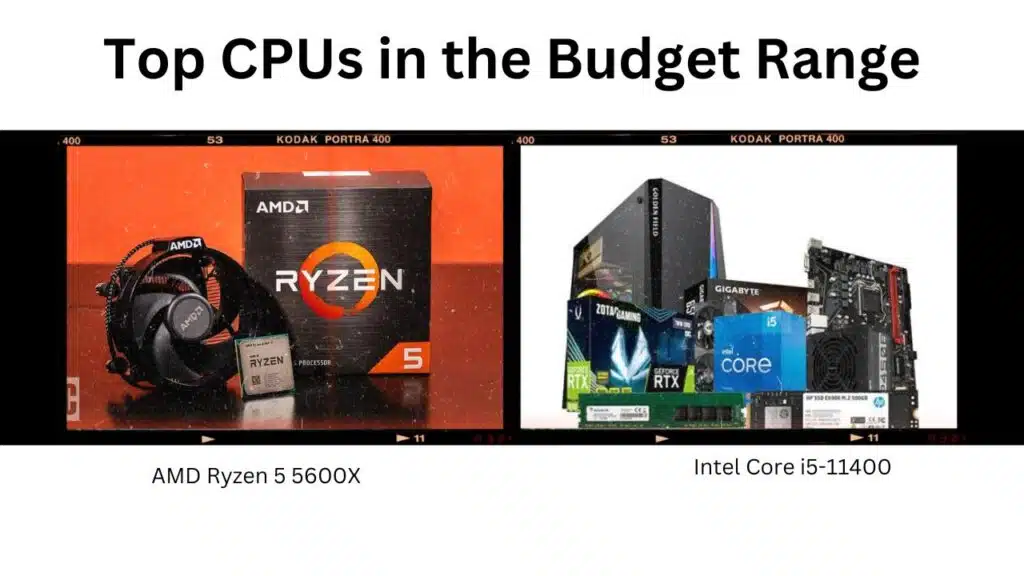
Both CPUs feature architectures that strike a balance between gaming and multitasking, making them ideal for budget-conscious gamers seeking high Performance without breaking the bank.
B. Performance benchmarks and comparisons:
To assess the gaming prowess of these CPUs, it’s essential to consider performance benchmarks and comparisons.
The AMD Ryzen 5 5600X consistently showcases robust Performance in gaming and productivity tasks in rigorous testing scenarios.
On the other hand, the Intel Core i5-11400 excels in single-core Performance, ensuring smooth gameplay experiences.
Comparative benchmarks reveal that while the Ryzen 5 5600X might have a slight edge in multi-threaded workloads, the Core i5-11400 remains competitive and often outperforms in specific gaming scenarios.
Choosing between these two CPUs ultimately depends on the user’s preferences, such as gaming priorities or multitasking requirements.
As for gaming PCs under $1000, the market is replete with options that leverage these top-performing CPUs. Notable mentions include the CyberPowerPC Gamer Xtreme VR Gaming PC, featuring the AMD Ryzen 5 5600X, and the SkyTech Blaze II Gaming PC, powered by the Intel Core i5-11400.
These pre-built systems offer a perfect blend of affordability and Performance, ensuring that gamers on a budget can experience the thrill of high-quality gaming without compromise.
In the dynamic landscape of gaming PCs, these options stand out as reliable choices for those aiming to unlock high-performance gaming experiences without exceeding the $1000 price threshold.
Unveiling the Top GPUs for Budget Gaming
A. Overview of budget-friendly GPU options:
In the dynamic landscape of gaming hardware, finding the perfect graphics processing unit (GPU) that strikes a balance between Performance and affordability is crucial, especially for gamers on a budget.
Fortunately, 2024 offers a plethora of compelling options for those seeking high-performance GPUs without breaking the bank. Leading the pack are budget-friendly GPUs from both AMD and NVIDIA, promising a blend of cost-effectiveness and impressive gaming capabilities.
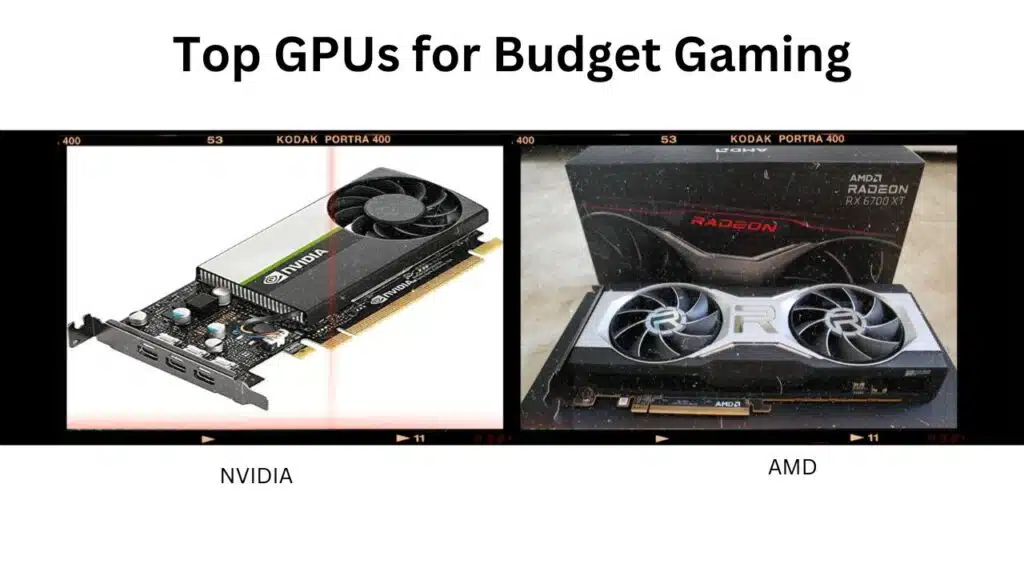
These GPUs are designed to deliver exceptional Performance for gaming enthusiasts looking to build or upgrade their systems without stretching their budget beyond the $1000 mark.
B. Graphics performance and gaming experience:
When it comes to evaluating the graphics performance and overall gaming experience of budget-friendly GPUs, it’s essential to consider factors such as frame rates, resolution capabilities, and support for modern gaming technologies.
The selected GPUs under $1000 in 2024 not only provide commendable frame rates for popular titles but also offer support for ray tracing and DLSS technologies, enhancing the visual fidelity of games without compromising on Performance.
With a focus on efficiency and optimization, these GPUs ensure a smooth and immersive gaming experience, allowing users to explore the latest titles with stunning graphics and minimal lag.
Whether you’re a casual gamer or a competitive enthusiast, these budget-friendly GPUs prove that exceptional gaming experiences can be achieved without breaking the bank in 2024.
RAM Recommendations for Gaming Excellence
A. Importance of RAM in Gaming PCs:
RAM, or Random Access Memory, plays a crucial role in determining the overall Performance of gaming PCs.
In the realm of gaming, where swift data access and seamless multitasking are paramount, having sufficient and high-speed RAM is essential.
RAM acts as a temporary storage space for actively used data, allowing the system to quickly access and retrieve information.
In gaming scenarios, this becomes especially critical as modern titles often demand substantial memory resources. Adequate RAM ensures smoother gameplay, faster loading times, and the ability to run resource-intensive applications concurrently without performance bottlenecks.
Therefore, when crafting a gaming PC under the $1000 budget, allocating a significant portion of the budget to RAM is a strategic move for unlocking high-performance gaming excellence.
B. Best RAM Options within the $1000 Budget:
Considering the budget constraints, balancing capacity and speed is vital when selecting RAM for a gaming PC under $1000.
Two notable options that offer an optimal combination of affordability and Performance are the Corsair Vengeance LPX and the G.Skill Ripjaws V Series.

The Corsair Vengeance LPX comes in various capacities, including 16GB and 32GB, with speeds ranging from 3000MHz to 3600MHz. Its low-profile design facilitates compatibility with most CPU coolers.
On the other hand, the G.Skill Ripjaws V Series offers similar configurations and clock speeds, providing reliable Performance for gaming tasks.
Both options fall within the budgetary constraints while delivering the necessary speed and capacity to enhance gaming experiences on a sub-$1000 gaming PC.
By investing in quality RAM, gamers can ensure that their system is well-equipped to handle the demands of contemporary gaming titles without compromising on Performance.
Storage Solutions for Gaming Efficiency
Regarding storage solutions for gaming PCs, enthusiasts have a variety of options to consider.
The primary types of storage commonly used in gaming setups are Hard Disk Drives (HDDs) and Solid State Drives (SSDs).
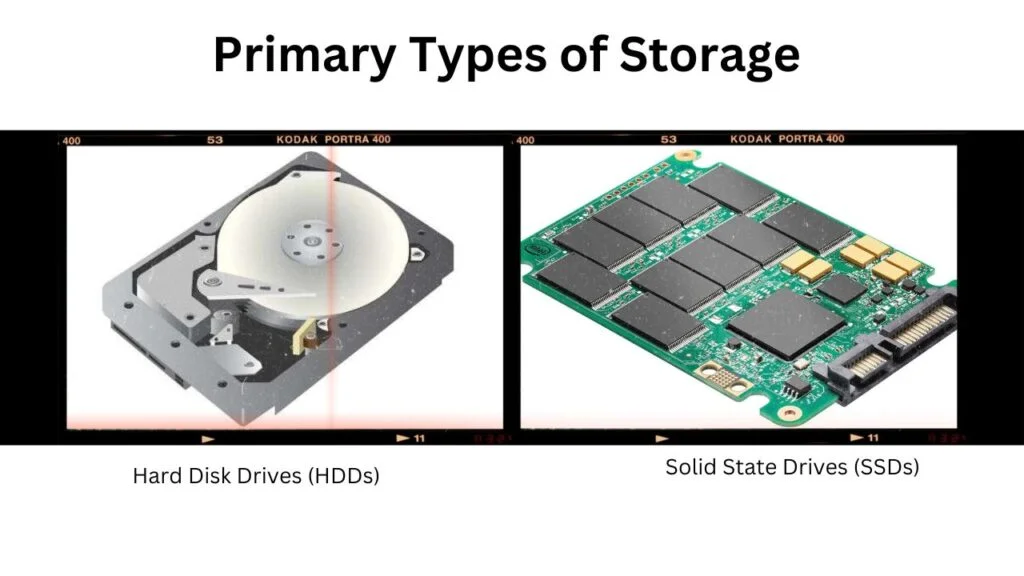
HDDs provide large storage capacities at a more affordable price per gigabyte, making them suitable for storing vast game libraries and other multimedia content.
On the other hand, SSDs offer significantly faster read and write speeds, contributing to quicker game load times and overall system responsiveness.
The emergence of NVMe SSDs has further elevated storage performance, providing even faster data transfer rates through PCIe interfaces. Gamers often opt for a combination of these storage types, utilizing an SSD for the operating system and frequently played games, while employing an HDD for additional storage.
For those looking to build a high-performance gaming PC under $1000, several affordable and high-capacity storage options exist.
A popular choice is the Crucial MX500 SSD, offering a balance between Performance and cost-effectiveness with capacities ranging from 250GB to 2TB.
Another noteworthy option is the Western Digital Blue HDD, available in capacities up to 4TB, providing ample space for expansive game collections.
Additionally, the Kingston A2000 NVMe SSD delivers impressive read and write speeds at an affordable price point, making it an excellent choice for users seeking faster data transfer rates without breaking the bank.
These storage solutions cater to the needs of budget-conscious gamers, ensuring efficient game loading and system responsiveness without compromising on capacity.
Motherboards and Gaming Performance
Impact of motherboards on gaming experience:
The motherboard is a critical component that significantly influences the overall gaming experience of a PC. It serves as the central hub connecting various hardware components, such as the CPU, GPU, RAM, and storage devices.
A high-quality motherboard can enhance gaming performance by providing stable power delivery, efficient data transfer rates, and compatibility with the latest technologies.
The motherboard’s chipset and VRM (Voltage Regulator Module) play pivotal roles in managing power distribution and ensuring a stable overclocking environment for the CPU and GPU.
Additionally, a feature-rich motherboard may include advanced audio codecs, high-speed USB ports, and PCIe slots for expansion, contributing to an immersive gaming setup.
Therefore, investing in a well-designed motherboard can unlock the full potential of your gaming rig and ensure a smoother and more responsive gaming experience.
Budget-friendly motherboard options:
Several commendable motherboard options balance Performance and affordability even on a budget of under $1000.
The B550 chipset has proven to be a cost-effective choice for gamers, offering PCIe 4.0 support for faster data transfer and future-proofing.
The ASUS Prime B550M-A/CSM and MSI B550-A PRO are excellent options, providing robust VRM solutions and PCIe slots for expansion without breaking the bank.
Additionally, the ASRock B550M Steel Legend stands out for its reliability and features, making it a compelling choice for budget-conscious gamers.
These motherboards offer a solid foundation for gaming PCs, ensuring that users can allocate more of their budget to other critical components like the CPU and GPU while still enjoying a satisfying gaming experience.
Power Supply Units (PSU) Considerations
Importance of a reliable PSU for gaming PCs:
The power supply unit (PSU) is a critical component that often goes overlooked in the realm of gaming PCs, yet its significance cannot be overstated.
A reliable PSU is the backbone of a high-performance gaming rig, as it ensures stable and consistent power delivery to all other components.
Inadequate power supply can lead to system instability, crashes, and even damage to sensitive hardware.
Investing in a trustworthy PSU becomes paramount when assembling a gaming PC under $1000.
A high-quality PSU not only provides a steady flow of power to the system but also offers protection features such as overvoltage and overcurrent protection, safeguarding the expensive components from potential harm.
To unlock the full potential of your gaming rig, it’s crucial to prioritize a reliable and robust PSU.
Energy-efficient and affordable PSU options:
Building an affordable gaming PC doesn’t mean compromising on the power supply.
In 2024, several energy-efficient and budget-friendly PSU options cater to the needs of gamers on a budget. Brands like EVGA, Corsair, and Thermaltake offer a range of power supplies that balance Performance and affordability.
Look for PSUs with 80 PLUS certification, indicating their energy efficiency. Modular PSUs, allowing you to use only the necessary cables, reduce cable clutter and contribute to better airflow within the system.
Additionally, watching for promotions, discounts, or bundled deals can help you snag a high-quality PSU without breaking the bank.
Prioritizing an energy-efficient and cost-effective PSU ensures that your gaming PC remains powerful and budget-friendly.
Building Your Own vs. Pre-Built PCs
When it comes to unlocking high-performance on a budget, the choice between building your own gaming PC and opting for a pre-built system is crucial.
Building your own gaming PC offers a plethora of advantages.
Firstly, it provides customization freedom, allowing you to handpick every component based on your specific gaming needs. This ensures that you get the best value for your money and can upgrade individual parts over time.
Moreover, the process of building a PC can be a rewarding and educational experience for enthusiasts.
However, there are cons to this approach, including the time and effort required for research, assembly, and troubleshooting.
Additionally, some may find the initial investment intimidating, as purchasing individual components can sometimes be costlier than pre-built alternatives.
For those seeking convenience without compromising on Performance, several notable pre-built options in the under $1000 budget range are available in 2024.
Brands like CyberPowerPC and SkyTech offer gaming PCs that strike a balance between affordability and high Performance.
The CyberPowerPC Gamer Xtreme VR Gaming PC, equipped with an Intel Core i5 processor and NVIDIA GeForce GTX graphics, stands out as a commendable pre-built option. Similarly, the SkyTech Blaze II Gaming PC, featuring an AMD Ryzen processor and GTX graphics, offers competitive gaming capabilities.
These pre-built systems often come with warranties, customer support, and the assurance of compatibility, making them attractive choices for those who prefer a hassle-free gaming experience.
Ultimately, the decision between building and buying boils down to personal preferences, technical expertise, and the desire for a customized or ready-to-use gaming solution.
Future-Proofing Your Gaming Setup
Considerations for Future Upgrades:
When aiming to future-proof your gaming setup within a budget of $1000, strategic considerations for future upgrades play a pivotal role.
Opting for a motherboard with room for expansion, such as additional RAM slots and PCIe lanes, ensures that you can seamlessly incorporate more powerful components as newer technologies emerge.
Prioritize a graphics card that offers scalability, allowing you to invest in a more potent GPU down the line without the need for an immediate overhaul.
Additionally, choosing a power supply unit with a higher wattage than your current requirements can accommodate future hardware additions, eliminating the need for a PSU upgrade when enhancing other components.
Modularity in components, especially with storage solutions, is essential for easy swapping and upgrading without disrupting the entire system.
Long-Term Value within the Budget:
Achieving long-term value within a $1000 budget for gaming PCs involves balancing Performance and durability.
Invest in a CPU that not only meets current gaming demands but also has a strong foundation for potential overclocking or future CPU upgrades.
Prioritize a mid-range SSD for the operating system and frequently used games, complemented by a higher capacity HDD for additional storage, ensuring optimal load times and sufficient space for an expanding game library.
Choosing a case with good airflow and cable management capabilities not only contributes to the longevity of your components by keeping temperatures in check but also facilitates easier upgrades.
Lastly, be discerning about peripherals, selecting durable and reliable gaming accessories that will withstand the test of time without compromising your overall budget.
By focusing on these considerations, you can build a gaming PC under $1000 that not only excels in current Performance but also stands resilient against the evolving landscape of gaming technology.
Performance Optimization Tips
Software and settings tweaks are crucial in squeezing out every ounce of Performance from budget gaming PCs under $1000.
Start by optimizing your operating system settings for gaming. Disable unnecessary background processes, animations, and visual effects to free up system resources.
Ensure that your graphics drivers are up-to-date to take advantage of the latest optimizations for gaming performance.
Additionally, consider using game optimization tools that can automatically adjust in-game settings for optimal Performance without compromising visual quality.
It’s also advisable to keep your system free from bloatware and unnecessary startup programs that can consume valuable system resources.
Finally, regularly update your games and game launchers to benefit from performance improvements and bug fixes provided by developers.
Overclocking is a powerful technique that can significantly boost the Performance of budget gaming PCs, but it requires careful consideration, especially when working with limited resources.
Overclocking involves increasing the clock speeds of your CPU and GPU beyond their default settings to achieve higher processing power.
While this can result in improved gaming performance, it also generates more heat, potentially affecting the stability and lifespan of your components.
Therefore, investing in a quality cooling solution is essential when considering overclocking.
Moreover, conducting thorough research on your specific CPU and GPU models is important to understand their overclocking capabilities and limitations.
You can balance performance gains and system stability by fine-tuning the clock speeds and voltages.
Remember that overclocking may void warranties, so proceed cautiously and ensure proper cooling solutions are in place.
Budget-Friendly Gaming Monitor Options
Selecting the right monitor for budget gaming:
When delving into budget-friendly gaming monitors under $1000, balancing Performance and cost is essential.
Look for a display with a fast refresh rate, ideally 144Hz or higher, to ensure smooth and responsive gameplay.
Additionally, consider the monitor’s resolution—1080p can be an excellent choice for mid-range GPUs, offering a crisp display without demanding too much from your graphics card.
Freesync and G-Sync compatibility are also factors to consider, providing tear-free gaming experiences by synchronizing the monitor’s refresh rate with the GPU’s frame rate.
Size matters too; opt for a monitor that suits your gaming setup, balancing a large enough screen to immerse you in the game without overwhelming your desk space.
Enhancing the visual experience without breaking the bank
Focus on key features that enhance image quality to elevate your visual experience without exceeding the $1000 budget.
HDR support can bring vibrant colors and improved contrast to your gaming sessions, providing a more immersive atmosphere.
While true HDR can be demanding on hardware, selecting a monitor with a decent HDR mode can still make a noticeable difference. Pay attention to panel technology as well; IPS panels offer better color reproduction and wider viewing angles than TN panels.
Additionally, look for monitors with low input lag and quick response times to ensure a responsive gaming experience.
Lastly, explore user reviews and expert opinions to find hidden gems in the budget-friendly monitor market that offer exceptional visual quality without breaking the bank.
Conclusion
In conclusion, navigating the realm of budget gaming PCs under $1000 in 2024 requires a strategic balance of key components to unlock optimal performance without breaking the bank.
From the storage system providing swift load times to the powerhouse GPU delivering stunning visuals, each element plays a crucial role in crafting an immersive gaming experience.
The carefully chosen RAM, PSU, and monitor contribute to the overall efficiency, ensuring seamless gameplay.
As technology evolves, finding the perfect fit within the $1000 range becomes an exciting challenge.
Embrace the process of exploration, weigh the considerations outlined in this guide, and discover a gaming rig that fits your budget and elevates your gaming adventures to new heights.
Happy gaming!
Frequently Asked Questions
What are the essential components I should prioritize when building a gaming PC under $1000?
When building a gaming PC under $1000, prioritize a capable graphics card, a reliable processor, sufficient RAM (at least 16GB), a fast SSD for storage, and a quality power supply. Focus on balancing these components for optimal gaming performance within your budget.
How much RAM is sufficient for gaming on a budget, and what are the recommended options?
For gaming on a budget, 8GB of RAM is generally sufficient, but opting for 16GB can provide better performance and future-proofing. Recommended options include DDR4 modules with speeds of 3000MHz or higher, considering the price-to-performance ratio.What types of storage should I consider for a gaming PC under $1000, and how much storage space do I need?
For a gaming PC under $1000, consider a combination of a 500GB SSD for fast system responsiveness and game loading times, paired with a 1TB or higher HDD for additional storage. This balance offers both speed and capacity, accommodating your gaming needs without exceeding the budget.Is it better to build my own gaming PC or go for a pre-built option within the $1000 budget?
Building your own gaming PC is often better within a $1000 budget as it allows for customization, potentially yielding better performance and value for money. Pre-built options may include additional costs, but they provide convenience for those without technical expertise or time for assembly.Is a $1000 gaming pc worth it?
Yes, a $1000 gaming PC can be worth it, offering a good balance of performance and value. It provides sufficient power for a satisfying gaming experience and allows for decent hardware specifications without breaking the bank.What are the best cheapest gaming computers?
The best cheapest gaming computers often include options from brands like CyberPowerPC, SkyTech, and ABS Gladiator. Look for models with AMD Ryzen or Intel Core processors and GPUs like NVIDIA GTX or AMD Radeon within your budget for optimal value.What is the number 1 best gaming pc?
It’s challenging to pinpoint a single “number 1” best gaming PC as preferences vary. However, highly regarded options include the Alienware Aurora R10, CyberPowerPC Gamer Xtreme VR, and Origin PC Chronos, depending on individual needs and budget.
 Twitter
Twitter Facebook
Facebook